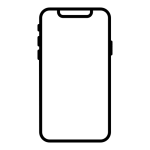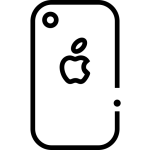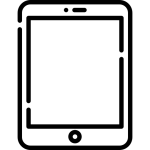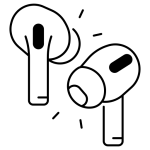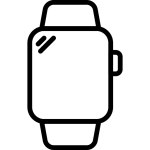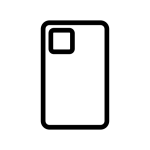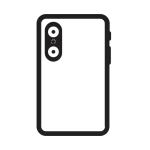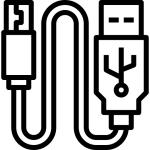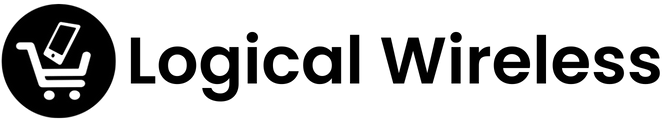The Most Common iPhone Problems Found in Used iPhones and How to Fix Them

If you’re looking to buy used iPhones in bulk, you are likely aware that every iPhone model has had some issues. It is important to understand the potential issues that you may face when purchasing these devices from a used iPhone wholesaler. You can fix many of the common problems with iPhones at minimal cost. Here is a summary of common iPhone problems to check when buying used phones.
The Most Common iPhone Problems
You may search far and wide for used iPhones that are accurately graded and extensively tested. Despite your best efforts, you may still encounter a wide range of iPhone issues. Here are five of the most common iPhone problems and how to address them.
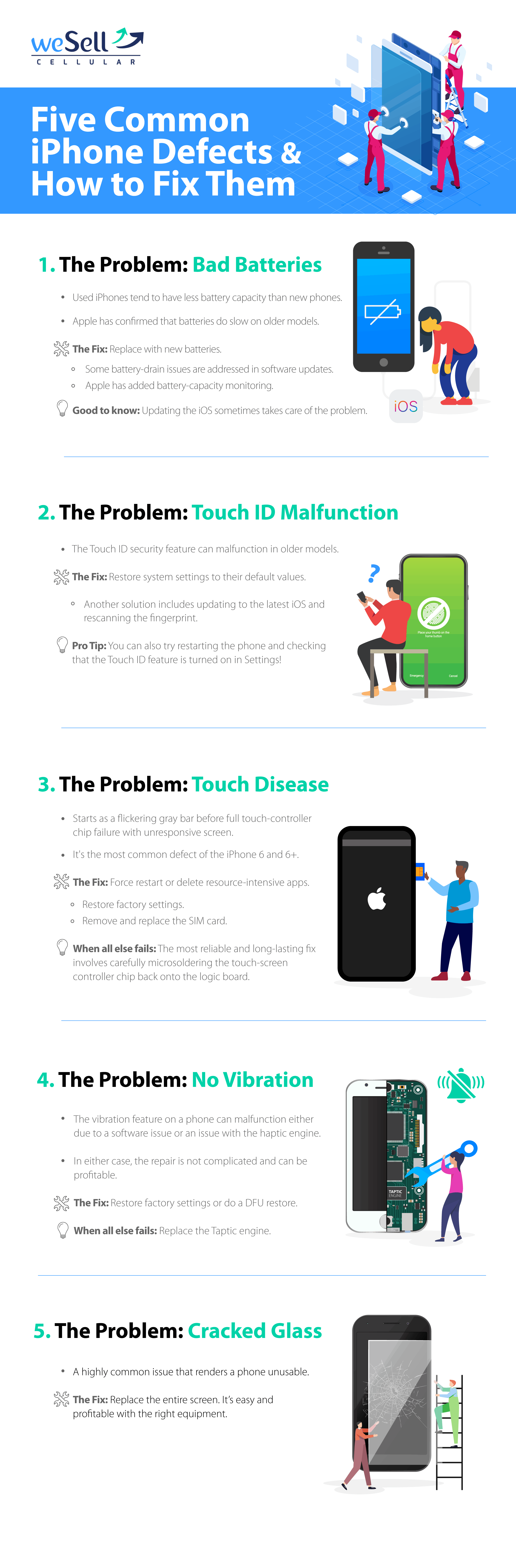
1. Bad Batteries
Among things to check when buying used iPhones, the batteries top the list. iPhone batteries, like all lithium batteries, wear down with use. The older an iPhone is, the more likely the battery will fail.
Used iPhones generally have less battery capacity than new phones. However, some older iPhones can have rapid battery drain issues — where the battery goes from 80% down to 20% in a short time period — especially after certain iOS updates. Apple confirmed that iPhones with older batteries will slow themselves down.
The good news is that some known battery-drain issues related to software are addressed in later updates. Apple has also added battery-capacity monitoring. In some cases, upgrading a phone’s iOS can fix battery issues.
How to Fix Bad Batteries
As a first step, upgrade the phone’s iOS. If this doesn’t work, replace the battery, which you can usually complete in minutes. And it gets easier each time you do it. Here’s a list of YouTube video tutorials for iPhone battery replacement to help you get started.
2. Touch ID and Face ID Problems
In some cases, used iPhones have issues with the Touch ID security feature. Much of the time, these issues are temporary and can be fixed with software updates. But, as with battery issues, this does not always work.
How to Fix Touch ID Problems
If you buy iPhones in bulk and come across devices with Touch ID issues, restore the system settings to their default. You can also try restarting the iPhone and verifying that the Touch ID feature is active. If that doesn’t work, update to the latest version of iOS and rescan a fingerprint.
Keep in mind that the Touch ID can be sensitive. Use a microfiber cloth to clean the Touch ID. This allows you to remove any dust or debris that otherwise causes the reader to malfunction.
A light touch of the Touch ID won’t register a response. When testing a Touch ID on a used iPhone, ensure your whole finger is pressed against the reader. You should keep your finger still for at least a few seconds to see if the reader responds to it.
The case or screen protector used for an iPhone can impact the Touch ID’s response as well. Be sure to remove the case or screen protector from an iPhone before you test a Touch ID.
How to Fix Face ID Problems
Face ID began replacing Touch ID as the primary user authentication protocol with the iPhone X in 2017. Like Touch ID, Face ID sometimes becomes unresponsive. A common failure scenario is for it to stop working after an iOS upgrade. If Face ID is properly set up and your face isn’t unlocking the iPhone, try rebooting the device. If that doesn’t fix the issue, enter Settings and reset Face ID.
3. Touch Disease
Touch Disease is a unique iPhone screen problem. This issue happens when the touch controller chip fails to fully connect to the logic board. The first symptom is a flickering gray bar that appears at the top of the display. As the chip detaches further, the phone’s touch screen becomes unresponsive.
This was the most common defect in the iPhone 6 and 6+. It also appears in later iPhone models.
How to Fix Touch Disease
You may be able to fix Touch Disease with a simple force restart. Or, you can delete resource-intensive apps from your iPhone, restore the device’s factory settings, or remove and replace its SIM card. If none of these solutions work, you can microsolder the touch screen controller chip back onto the logic board. This requires precision and care. If you make a mistake as you microsolder, you risk permanent damage to the iPhone.
4. No Vibrations
In terms of common iPhone problems, a lack of vibrations may rank near the top of the list. When there are no vibrations, your iPhone handset is not working properly. To correct the issue, your iPhone’s vibration motor may need to be replaced. Fortunately, replacing the vibration motor in a used iPhone is relatively simple.
Sometimes a handset will stop vibrating or providing haptic feedback after an iOS update. Yet the problem isn’t always caused by a software issue. When restoring factory settings or doing a DFU restore doesn’t fix the problem, chances are that the haptic engine is defective and needs to be replaced.
How to Fix No Vibrations
Go to your iPhone’s Accessibility settings to verify that the switch next to Vibration is on. If the switch is green, your device should vibrate.
It is also possible that an iPhone won’t vibrate if the device’s vibration pattern is set to None. In this instance, go to Settings and select General, followed by Sounds & Haptics, then Ringtone. At this point, select Vibration at the top of the screen. Ensure there is a checkmark next to everything other than None.
If neither of these tips work, your iPhone’s vibration motor may be defective. Here’s a step-by-step guide to replace a vibration motor in an iPhone.
5. Cracked Glass
An iPhone is a strong, sturdy device, with or without a case and screen protector. Regardless, accidents happen. If an iPhone gets dropped or falls, the screen can crack. Cracked glass is a common iPhone issue. The only way to correct this issue is to replace the entire screen.
How to Replace Cracked Glass
Kits are available online that you can use to replace a cracked iPhone screen. They often include instructions you can follow to safely remove a cracked iPhone screen and install a new one. For example, this video demonstrates how to replace the screen on an iPhone 7 Plus. There are other video tutorials on YouTube for DIY screen replacement for all iPhone models.
Tips for How to Fix iPhone Problems
You don’t need to be an Apple expert to know how to fix iPhone problems. Here are tips to help you troubleshoot common iPhone problems:
- Restart Your iPhone: Turn the iPhone off, then on. A reboot resets the iPhone’s software and can restore it to a stable state.
- Update the iOS: Ensure the operating system on the iPhone is up to date. An iOS update usually takes only a few minutes to download and can immediately improve a device’s speed and performance.
- Reset All Settings: Perform a factory reset to correct software and hardware problems.
- Review Your Battery’s Health: Take advantage of the battery health setting (available in iPhones running iOS 11.3 and later) to assess your device’s performance. If the battery’s performance has severely deteriorated, replace the battery.
- Clean Ports: Watch for debris that can build up inside your iPhone’s ports. Use a can of compressed air to remove debris from the ports.
These tips won’t resolve every Apple iPhone defect. But, they can help you quickly and affordably address common iPhone problems. You can also use them to continuously review the condition of iPhones in your inventory and prevent problems from cropping up.
The Bottom Line on Common iPhone Problems
The quality of your iPhone inventory depends on whom you buy from. If you choose a reputable provider of accurately graded iPhones, you’re going to avoid many device issues altogether.
When purchasing smartphones in bulk, we encourage you to work with an industry-leading iPhone provider with a documented grading and review process. By carefully choosing your supplier, you can source iPhones that meet or exceed your expectations. Plus, you can likely avoid buying an iPhone with a charging problem or similar issues.
While issues can surface when buying iPhones in bulk, many can be fixed with minimal effort. It’s up to you as a buyer to determine which grades you want to focus on. At the end of the day, it all comes down to price and value. In some cases, buying repair inventory can be more profitable than any other purchase, given that you get the right discount.
At LogicalWireless, we help companies buy iPhones in bulk. As anyone in the industry knows, every day in this business presents new challenges. Our goal is to help you prepare to deal with whatever issues come your way so that you can maximize your profits.
We encourage you to check out our iPhone bulk inventory today. You can explore a variety of quality iPhone models that can help you boost your revenues and differentiate yourself from rivals.